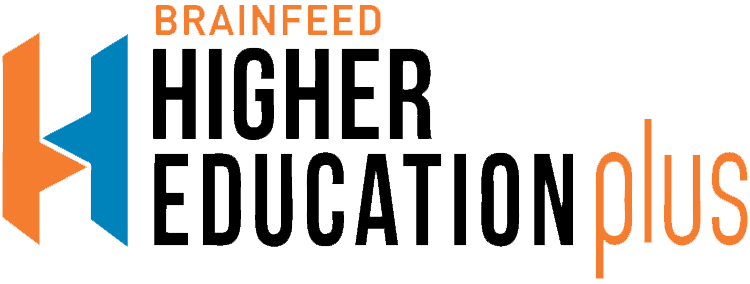Jharkhand Combined Entrance Competitive Examination Board will be releasing the JCECE 2019 Admit Card. The admit cards will be released in the online mode through the official website i.e. jceceb.jharkhand.gov.in. Candidates who wish to pursue Bachelors of Science(B.Sc) in Agriculture, Forestry, Fisheries Science and B.Tech in Dairy Technology need to appear for JCECE 2019 Examination.
To download their admit cards candidates will be required to visit the official website and login to the candidates portal using their credentials to download their admit card. Candidates must note that no candidate will be allowed entry to the examination centre without a valid admit card. The JCECE examination will be conducted at Ranchi, Jamshedpur, Dumka, Dhanbad, Hazaribagh and Bokaro.
Steps to download JCECE 2019 Admit Card
Step 1: Visit the official website
Step 2: Click on the link for your preferred course
Step 3: Next, click on download admit card link
Step 4: Enter your login id and password
Step 5: Your admit card will be displayed on the screen
Step 6: Download and print a copy of your admit card for future reference
Candidates must thoroughly go through the details mentioned on their admit card such as their name, roll number, father’s name, category, photograph, date of birth, subject group and address of examination centre. In case, of any discrepancy in these details they must immediately contact the examination authorities.