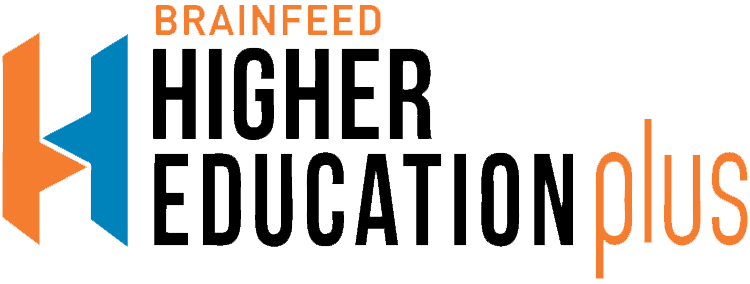The Kashmir University has declared the result of for April/May 2019 exams for the UG courses. Many candidates have appeared for the exam and all of them have been waiting for the results to get declared.
Now, the result has been declared on the official website of the Kashmir University and the candidates can check it in the online mode from the official website i.e. egov.uok.edu.in.
The exams have been held by the university across various centres of the state and many candidates have appeared for the exam. Now, with the declaration of the result, their wait is over for the result.
How to check BSc MLT 2019 Result
Step 1: The candidates need to visit the official website first i.e. egov.uok.edu.in.
Step 2: On the homepage, the candidates need to find the link of the result and click on the link.
Step 3: On clicking the link of the result, the candidates will be redirected to a new page. On the new page, the candidates need to enter the roll number.
Step 4: On submitting the details, the result will appear on the screen which they need to download.
Step 5: The candidates need to take a print out of the result for the future.
The mark sheet will be provided to the candidates later on by the university.