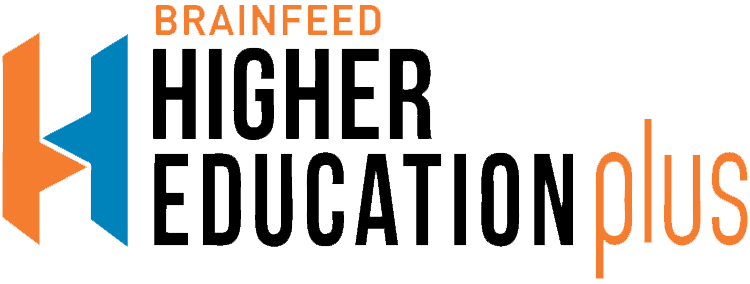The Vidyasagar University has released the semester exam result of BA, B.Sc. & B.Com Hons. (Part 3) on the official website, vidyasagar.ac.in. Students, who appeared for the semester end exams of undergraduate courses like BA, B.Sc. & B.Com Hons. (Part 3), can visit the official website to check their result.
As per the university pass criteria, students will have to score at least 40% marks to pass the exam and promote to the next semester. The passing marks obtained in Practical Paper/Project work by the students will be retained in case of falling in the theory paper. Students who couldn’t pass one or two paper of a semester will have to re-appear for the paper in the next semester.
Steps to download Vidyasagar University Results 2019:
Step 1: Visit the official website, vidyasagar.ac.in
Step 2: The result page will be directly opened.
Step 3: Now, click on the very first link.
Step 4: Click on the links (exametc.com or indiaresults.com) available on the page if you want to check you result through the website.
Step 5: Enter your roll number allotted by the university to check you result.
Step 6: Download and save your result for future need.
Students can also get their result by sending a SMS to 56070 or 5676750. In this method, students will have to compose a SMS “VUUG Space rollno” to 56070. Students can also send the SMS in the form of “VIDU space rollno” to 5676750.
The details of the students like Examination Name, Roll No., Registration No., Name, Registration Year, Result, SGPA will be available in the Vidyasagar University Result 2019.